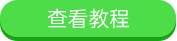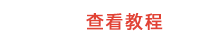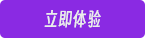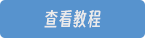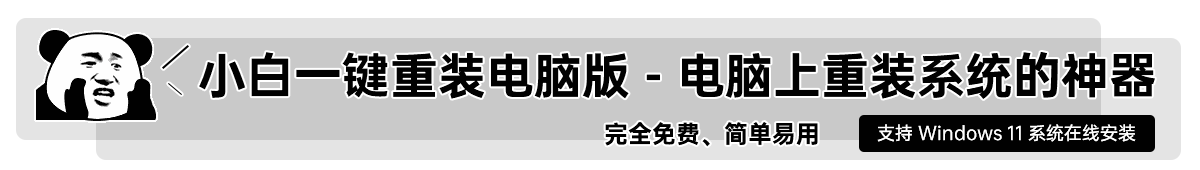internet explorer 6.0安装操作教程
- 分类:Win7 教程 回答于: 2019年06月01日 11:20:00
用过国内网银的都知道,大多数银行的网上银行都是对IE6支持最好,有的甚至IE8都不支持,所以,需要用到网银的朋友,就需要下载安装internet explorer了,怎么操作?小编把internet explorer 6.0下载安装经验告诉你们。
为了避免在浏览网页的时候,有窗口弹出来,影响正常的浏览进程,使用internet explorer 6.0是一个办法那么怎么来下载安装internet explorer 6.0呢?下面。小编就来演示下载安装internet explorer 6.0的流程。
internet explorer 6.0下载安装
在网上搜索并下载internet explorer 6.0
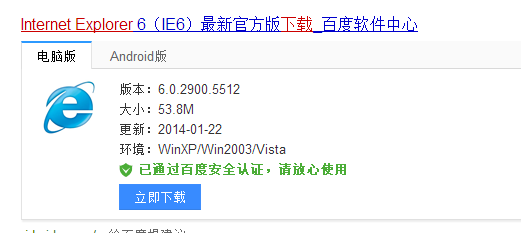
ie(图1)
下载的是压缩包的IE,

ie(图2)
先把文件全部解压缩,

ie(图3)
然后找到Setup.exe运行,
根据提示安装就可以了

ie(图4)
以上就是internet explorer 6下载安装的教程了。
 有用
26
有用
26


 小白系统
小白系统


 1000
1000 1000
1000 1000
1000 1000
1000 1000
1000 1000
1000 1000
1000 1000
1000 1000
1000 1000
1000猜您喜欢
- 笔者教你win7使用技巧之快捷键大全..2019/03/07
- 老司机教你win7中文版安装2019/01/08
- 如何设置电脑保护色,小编教你win7如何..2018/02/28
- 取消自动关机命令,小编教你取消笔记本..2018/07/15
- 华硕笔记本怎么进重装系统win7..2023/01/07
- win7正式版下载安装步骤2022/05/31
相关推荐
- 电脑自动关机,小编教你笔记本怎么设置..2018/04/26
- win7蓝屏修复工具操作教程2017/10/24
- win7解除USB禁用如何操作2023/01/20
- 注册表打不开,小编教你电脑注册表打不..2018/09/06
- 联想g50重装系统win7教程2023/01/30
- 网络地址,如何查看ip地址制作步骤..2018/10/18