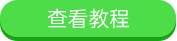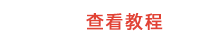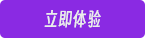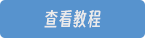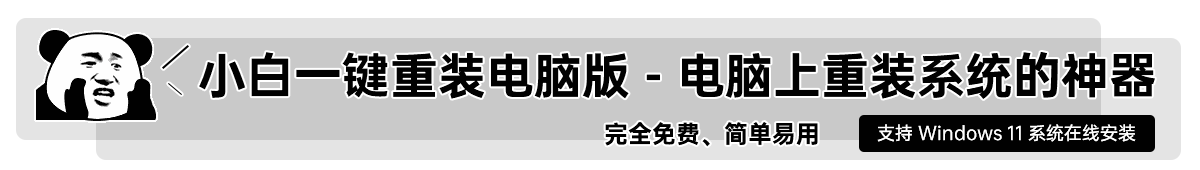ie浏览器官网网页版下载
- 分类:教程 回答于: 2022年05月28日 10:24:00
ie浏览器网页版是一款使用体验非常舒服的精品网络浏览软件。在ie浏览器网页版中有着非常多的人性化功能都可以很好的帮助用户们使用,全新技术为你带来最好使用体验。
工具/原料:
1、操作系统: windows 7
2、品牌型号:台式/笔记本电脑
3、软件版本:ie11
方法/步骤
首先直接上百度搜索“ie浏览器官方下载”,如下图所示:

然后进入到微软官网,如下图所示:
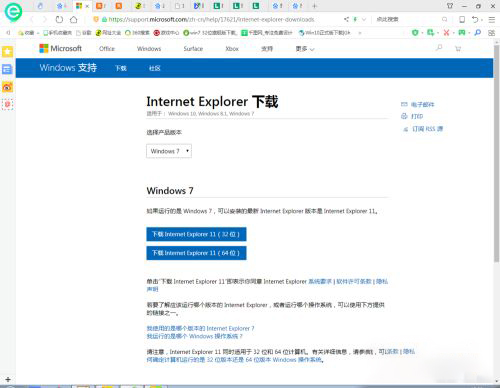
如果你的电脑是win7 64位的,就直接下载win 7 64位,如下图所示:
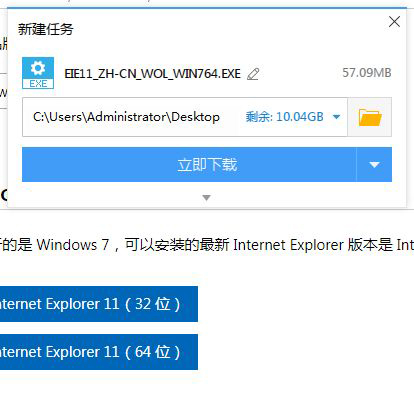
如果你的电脑系统是win 10的,就点击下载win10电脑的ie浏览器,如下图所示:
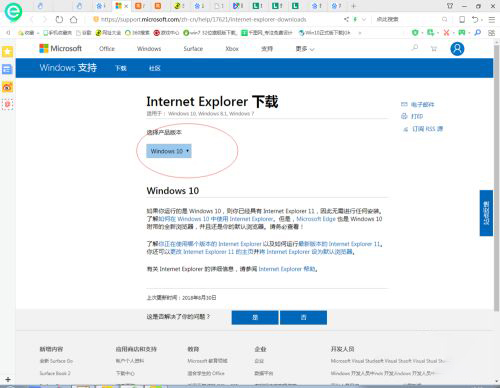
如果你的电脑系统是win 8的,就点击下载win8电脑的ie浏览器,如下图所示:

下载安装好的ie浏览器,怎么知道是不是ie11的呢,打开浏览器确认一下就可以了。

以上就是ie浏览器官网网页版下载的相关问题了,希望大家喜欢。
 有用
26
有用
26


 小白系统
小白系统


 1000
1000 1000
1000 1000
1000 1000
1000 1000
1000 1000
1000 1000
1000 1000
1000 1000
1000 1000
1000猜您喜欢
- win7系统纯净版重装图文教程..2017/02/07
- 戴尔Precision 3431电脑重装系统的方..2023/04/08
- 电脑怎么重装ie的教程2023/05/02
- 电脑文件夹怎么加密,小编教你如何给文..2018/03/01
- 图文详解手提电脑怎么重装系统步骤..2023/03/06
- Windows优化大师使用技巧2015/07/07
相关推荐
- 小编为网友们讲解一键重装系统应用方..2016/10/28
- 电脑连不上网2015/10/08
- 一键重装大全介绍2016/11/10
- 联想拯救者可以一键重装系统吗..2021/05/30
- 金山一键重装下载2016/10/22
- 系统重装的影响是什么2023/04/30