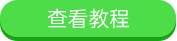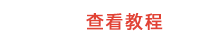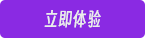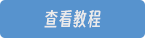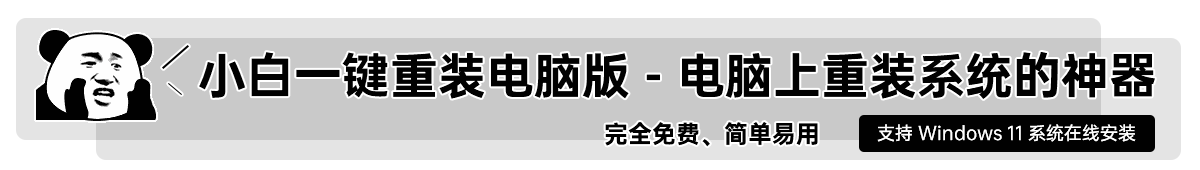360浏览器清除缓存,小编教你怎么清除缓存360浏览器
- 分类:Win7 教程 回答于: 2018年08月04日 09:48:00
使用电脑岂有不使用浏览器之理。有时用户会遇到,浏览器有些卡的情况,可能是缓存太多的原因,所以我们需要定期清理一些缓存。那么,360浏览器怎么清理缓存呢?接下来小编为大家分享360浏览器清理缓存方法。
我们在浏览器上浏览网页的时候一般都会下载大量的缓存文件,缓存文件太多就会影响系统的反应速度,浏览器运行也就会比较慢。为了保护我们的个人隐私,这些缓存文件需要及时的清除的。那么,360安全浏览器怎样清除缓存呢?下面,小编跟大家介绍清除缓存360浏览器的操作步骤。
怎么清除缓存360浏览器
我们需要打开360浏览器,在右上角有个工具,点击打开。

浏览器图-1
在工具下有个清除上网痕迹,点击进去。

360浏览器图-2
在浏览器缓存上打勾,

浏览器图-3
点击立即清理。

清除缓存图-4
以上就是清除缓存360浏览器的技巧。
 有用
26
有用
26


 小白系统
小白系统


 1000
1000 1000
1000 1000
1000 1000
1000 1000
1000 1000
1000 1000
1000 1000
1000 1000
1000 1000
1000猜您喜欢
- windows7旗舰版激活工具怎么用..2022/10/24
- 图文详解win7放大镜功能怎么打开..2018/11/02
- windows已经阻止此软件因为无法验证发..2018/09/30
- 简述电脑系统怎么重装win72022/12/08
- 安卓手机怎么连接电脑,小编教你安卓手..2018/03/02
- 图文详解怎样给电脑重装系统win7..2023/03/07
相关推荐
- 电脑黑屏怎么重装系统win72022/12/07
- 解答如何取消电脑开机密码..2019/01/18
- 雨林木风win7旗舰版安装的步骤教程..2022/11/08
- 笔者教你电脑屏幕亮度怎么调节..2019/01/30
- 新手如何重装电脑系统win72023/02/28
- 图文详解远程控制电脑操作教程..2019/01/12