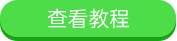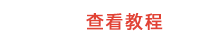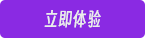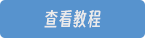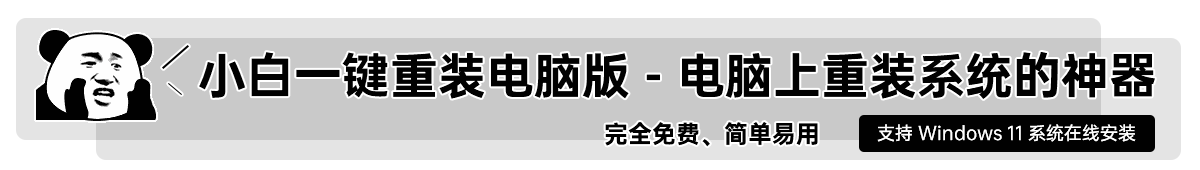ps去水印教程详细步骤
- 分类:教程 回答于: 2022年06月23日 14:40:02
ps可以说是功能最为强大的一款图像处理软件,有不少绘图师或者设计师都会用到,其中就有常用的给图片去水印的功能。有网友想了解ps怎么去水印,下面小编就给大家分享下ps去水印的详细教程步骤。
工具/原料
系统版本:Windows10
品牌类型:联想 小新 Pro 14
软件版本:PS2018
1.ps去水印,首先双击打开ps软件,然后不需要新建,只需要导入需要去除水印的图片。
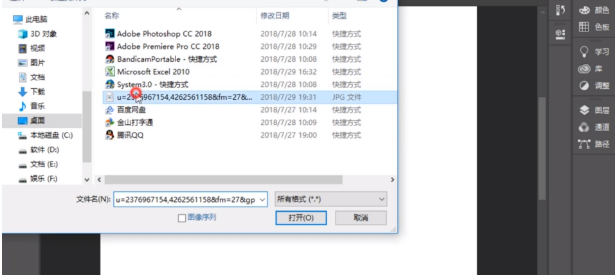
2.然后在左边的工具栏找到并点击套索工具,然后使用套索工具把水印部分圈出来。
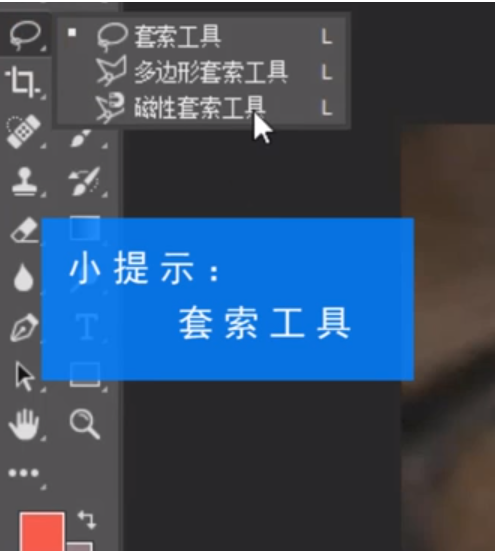
3.接着点击选择编辑,单击选择填充,按下快捷键shift+F5,然后会弹出填充的设置弹窗。
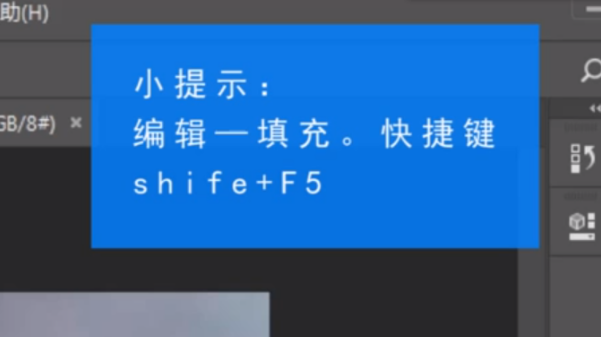
4.最后在填充弹窗的内容栏下拉菜单里选择内容识别,其他值按照默认设置即可,点击确定即可去除水印。
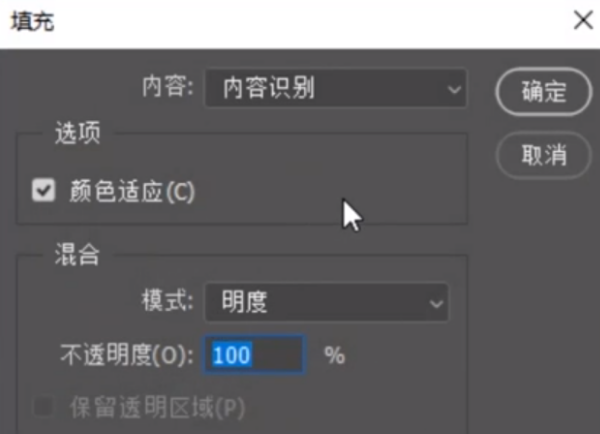
总结
以上就是ps去水印教程详细步骤。希望能帮助大家!
 有用
26
有用
26

分享


转载请注明:文章转载自 www.xiaobaixitong.com
本文固定连接:www.xiaobaixitong.com
 小白系统
小白系统
小白帮助
如果该页面中上述提供的方法无法解决问题,您可以通过使用微信扫描左侧二维码加群让客服免费帮助你解决。备注:人工客服仅限正常工作时间(周一至周六:9:00~12:00 2:00~6:00)

长按或点击右侧按钮复制链接,去粘贴给好友吧~


http://127.0.0.1:5500/content.htmlhttp://127.0.0.1:5500/content.htmlhttp://127.0.0.1:5500/content.htmlhttp://127.0.0.1:5500/content.htmlhttp://127.0.0.1:5500/content.htmlhttp://127.0.0.1:5500/content.htmlhttp://127.0.0.1:5500/content.htmlhttp://127.0.0.1:5500/content.htmlhttp://127.0.0.1:5500/content.html
取消
复制成功
怎样进行电脑系统重装(适合电脑小白的方法图解)
 1000
10002023/04/17
黑屏解决办法(黑屏原因)
 1000
10002022/11/08
MicrosoftOffice2021 最新永久激活密钥
 1000
10002022/11/03
热门搜索
电脑重装系统大概多少钱
 1000
10002022/10/29
电子邮箱格式怎么写教程
 1000
10002022/10/23
神舟电脑怎么进入bios重装系统
 1000
10002022/10/13
苹果序列号含义
 1000
10002022/10/07
五种方法教你电脑开不了机怎么办
 1000
10002022/07/19
小白一键重装系统后怎么激活windows
 1000
10002022/07/08
超详细原版windows系统下载图文教程
 1000
10002022/06/30
上一篇:小米wifi怎么设置网速最快
下一篇:wifi密码查看方法介绍
猜您喜欢
- 如何系统重装系统2022/08/27
- U盘安装雨林木风win10 64位教程..2016/11/12
- 电脑怎样自己重装系统的详细介绍..2021/09/25
- 联想重装win7系统图文教程2016/12/11
- xp系统安装下载教程2022/11/02
- 电脑开机没反应是怎么回事的解决方法..2021/11/03
相关推荐
- 笔记本电脑开不了机怎么办怎么重装解..2021/11/09
- 重装系统后鼠标不能用怎么办..2022/10/18
- 笔记本重装系统步骤是什么..2022/11/11
- 360屏保怎么关闭2022/05/20
- 十五步教你如何装双系统2017/03/06
- 小白一键重装软件使用方法步骤..2022/11/22
文章已经到底了,点击返回首页继续浏览新内容。