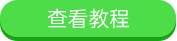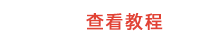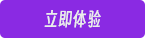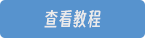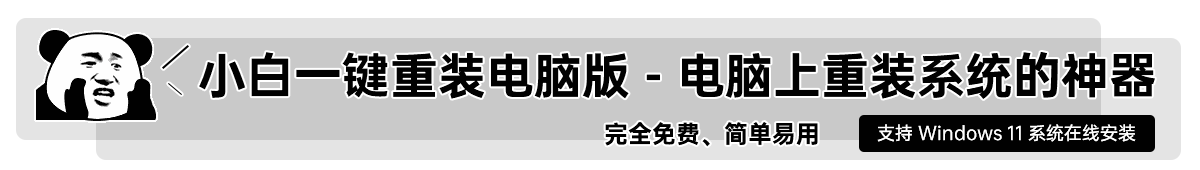excel单元格内换行怎么操作
- 分类:教程 回答于: 2022年07月19日 10:41:11
在使用excel表格进行一些文档或者表格编辑等操作的时候,我们可能会涉及到excel单元格内换行的操作。有网友不清楚exel怎么换行怎么办?下面小编就教下大家excel单元格内换行怎么操作。
工具/原料:
系统版本:windows10系统
品牌型号:联想电脑
1、Excel某个单元格中数据较长,我们如何进行自动换行呢?或者说按照规则来换行,因为自动换行是顶格换行的;
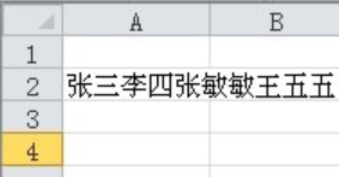
单元格图-1
2、我们在Excel表中开始菜单的右上角可以看到一个自动换行的标示,选择单元格然后点击自动换行就可以了;

excel单元格内换行图-2
3、换行模式开启后该单元格就变成现在的样子了,如何其他单元格也要换行那么使用格式刷也可以点自动换行也可以。这样看上去还不是很完美,如名字有2个字和3个字的,我们调整好位置然后换行;
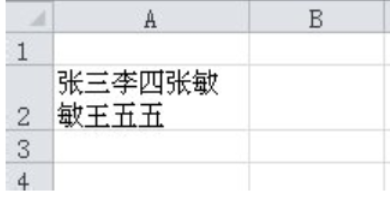
单元格图-3
4、特殊换行其实一步就可以了,按住Alt+Enter就可以了,就是Word中的回车。Excel中不能直接回车需要同时按住Alt键。
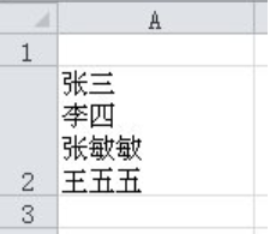
excel图-4
总结:
以上就是excel单元格内换行怎么操作的教程
 有用
26
有用
26


 小白系统
小白系统


 1000
1000 1000
1000 1000
1000 1000
1000 1000
1000 1000
1000 1000
1000 1000
1000 1000
1000 1000
1000猜您喜欢
- 风云一键重装系统使用教程..2016/08/18
- win8纯净版ghost系统安装教程..2016/11/12
- 电脑怎样重装系统2022/05/08
- wifi密码怎么改的步骤教程2022/02/01
- 手机微信群怎么解散2023/05/15
- 苹果双系统切换按哪个按键..2021/12/16
相关推荐
- win11优点有哪些2021/08/03
- word怎么去掉底纹横线的步骤..2021/11/25
- 迅龙数据恢复软件怎么使用..2023/04/17
- 联想笔记本如何重装系统盘..2022/08/19
- 重装系统软件下载使用教程..2022/07/26
- 电脑散热风扇价格2021/10/01