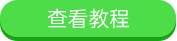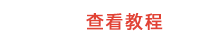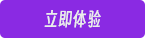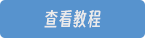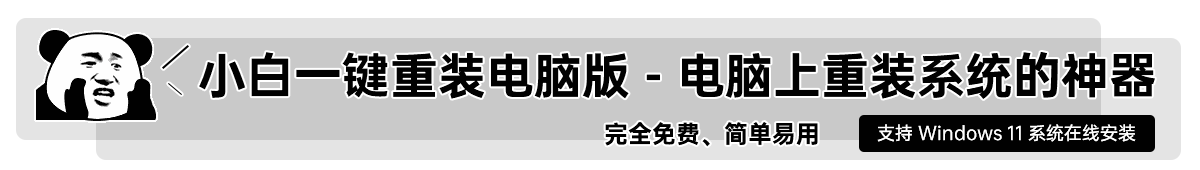小编教你vlookup函数的使用方法
- 分类:Win10 教程 回答于: 2019年03月13日 10:09:00
随着时代的发展,移动办公已经成为一种主流,很多朋友会通过电脑或手机中的excel表格来进行数据的处理,但是很多朋友不知道vlookup函数的使用方法,下面就来看看小编是怎么操作的吧!
excel是一款非常实用的电子表格软件,很多朋友都在实用excel进行办公,但是很多朋友不知道vlookup函数的使用方法的使用方法,别着急,下面小编就来跟你说说vlookup函数的使用方法。
vlookup函数的使用方法
1.小编这里将数据表 sheet2 中做如下引用:当学号随机出现的时,在B列显示其对应的物理成绩。
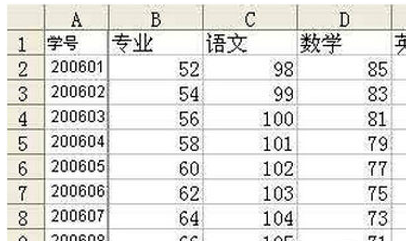
vlookup函数的使用方法图-1
2.在单元格输入框中输入=vlookup(a2,sheet1!$a$2:$f$100,6,true)即可。
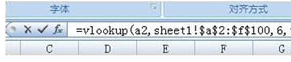
表格图-2
3.输入后的结果入下图。如果生成的结果为“#N/A”,那么说明没有找到匹配数值。

vlookup函数图-3
以上就是vlookup函数的使用方法了,希望对你有帮助。
 有用
26
有用
26


 小白系统
小白系统


 1000
1000 1000
1000 1000
1000 1000
1000 1000
1000 1000
1000 1000
1000 1000
1000 1000
1000 1000
1000猜您喜欢
- 小编教你windows10出现卡顿该做的一个..2017/08/16
- 微软win10升级助手怎么用2022/05/26
- 重装Win10提示Windows安装无法继续|Wi..2021/04/15
- 小编教你如何重装系统win10教育版..2022/06/02
- 简单几步教会你win10系统怎么隐藏管理..2020/10/01
- 处理win10系统中怎么打开画图工具..2019/03/19
相关推荐
- 戴尔笔记本电脑重装系统win10的教程..2022/02/25
- 虚拟机下win10的安装教程2021/04/12
- 三星note10如何重装系统2023/04/14
- 戴尔电脑重装系统步骤win10系统..2023/04/19
- 自己怎么装win10系统教程2023/01/13
- 演示电脑如何重装系统win102021/08/27